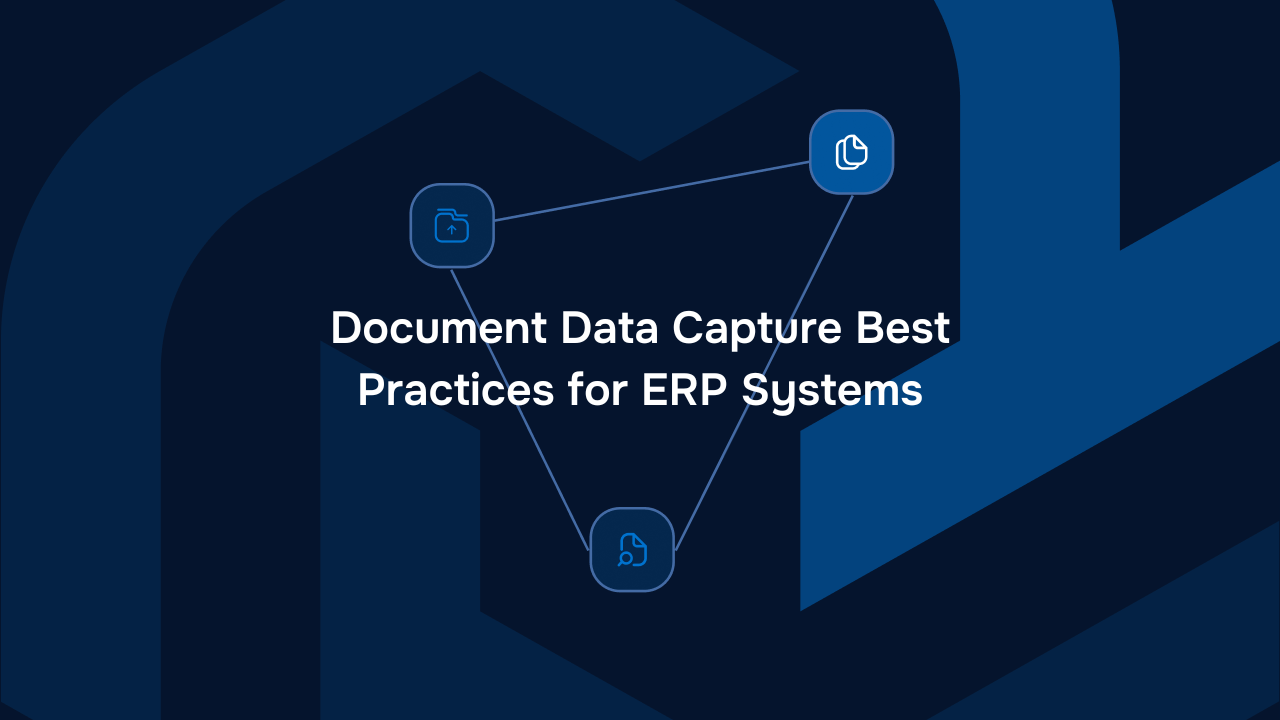An Introduction To Text Extraction From Images
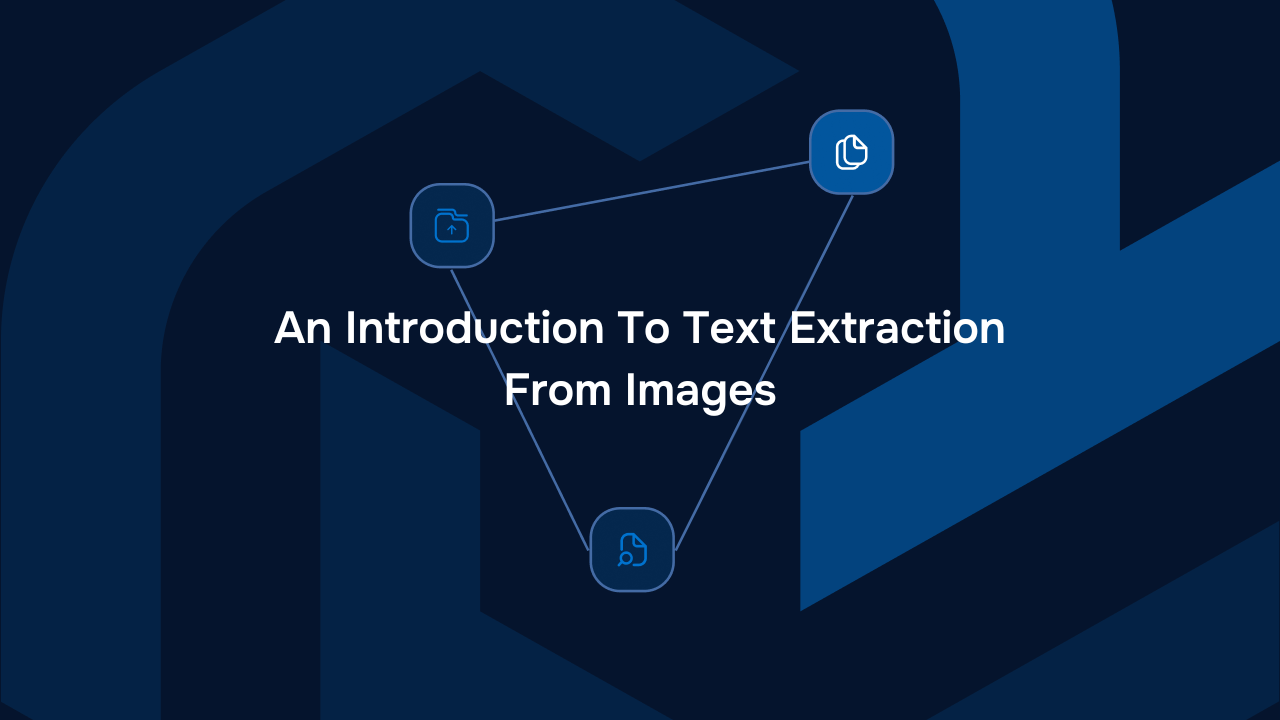

Whilst the majority of business information is stored in PDF format, key textual data can be stored in images either as standalone files or within a document. For example, a document might be an image taken from a camera. Whilst text extraction from pdfs can leverage natural language processing and large language model technologies, text extraction from images relies more heavily on computer vision and optical character recognition. This article provides an overview of how business can turn images of text into usable, editable text.
What is Text Extraction?
Text extraction is the digital process of converting different document types, such as PDF files, images, and scanned paper documents, into machine readable textual data. Text extraction is essential for the storage, search, and maintenance of data, especially for large companies which are sitting on thousands of critical documents such as contracts and invoices.
For companies, this data can be paramount for decision making, spend analytics, obligation management, audits, lawsuits, or restructuring events.
Extracting text from images has a varying complexity depending on whether the image is an entire document (for example a scan or photo of paper document) or an image containing free-form text. How you extract text from images and the technologies you use will therefore vary depending on the nature of the images you are looking to extract text from.
How to extract text from images
Extracting text from images requires three major steps: pre-processing the image, applying OCR or machine learning models (deep learning), and post-processing the extracted text. Let’s break down each step together.
Pre-processing the Image
Pre-processing an image can be likened to trimming fat – items like noise reduction and image enhancement are performed at this stage. It can also be helpful for the image to be binarized, or converted to a black and white format, to isolate any background text.
Applying OCR or Machine Learning Models
OCR or machine learning models can be used to detect and extract text from the images, depending on the complexity of the data.
Post-processing the Extracted Text
In the last step, NLP algorithms might be used to correct potential formatting issues which might have occurred during the extraction process. For example, certain words or letters might have been missed during the detection and extraction process or characters might have been incorrectly encoded.
Technologies and Tools for Text Extraction from images
Optical Character Recognition (OCR)
OCR models convert images of typed or handwritten text into machine-encoded (readable) text, which can then be converted into editable/movable text. Optical character recognition algorithms work by identifying the coordinates of letters within the pixels of the image.
Machine learning models
Machine learning models are a grade above OCR where the recognition of text is a bit more flexible and abstract compared to optical character recognition. For example, a machine learning model might learn to recognise and predict the presence of an entire word or sentence as opposed to the characters themselves.
For example, a machine learning model might extract “STOP” from a stop sign because it has predicted the presence of “STOP” based on the shape and colours present within the sign. It is therefore possible to improve the accuracy of text extraction from images in domains where the features of the image can predict the text in a consistent manner.
Natural Language Processing (NLP) tools
Once text has been extracted from images using OCR or machine learning models, you might want to pre-process the text with natural language algorithms in order to correct formatting or information loss issues which might have occurred during the conversion. Moreover, you can leverage NLP to do additional processing on top of the text for example to do a sentiment analysis.
Text extraction APIs
Text extraction APIs often implement OCR and machine learning algorithms so that you can extract text from images. Moreover, they often combine post processing functionality such as LLM powered question answering so that you can obtain structured text in a usable format.
Document parsing libraries
Document parsing libraries are also a good option for extracting text from images contained within documents. Document parsing libraries can also implement OCR and machine learning in order to extract text from images contained within a document.
Conclusion
This article has provided an overview of the steps you need to follow for extracting text from images. The technologies you use for image text extraction will vary depending on the nature of the images you are extracting text from. If you are looking to extract text from images of documents, you can consider using Vault which is an AI powered document data extraction solution. Vault is available as a SaaS or public API and can help streamline document data extraction and question answering workflows for business critical documents.

Newsletter
Blog
Read more articles from the TextMine blog
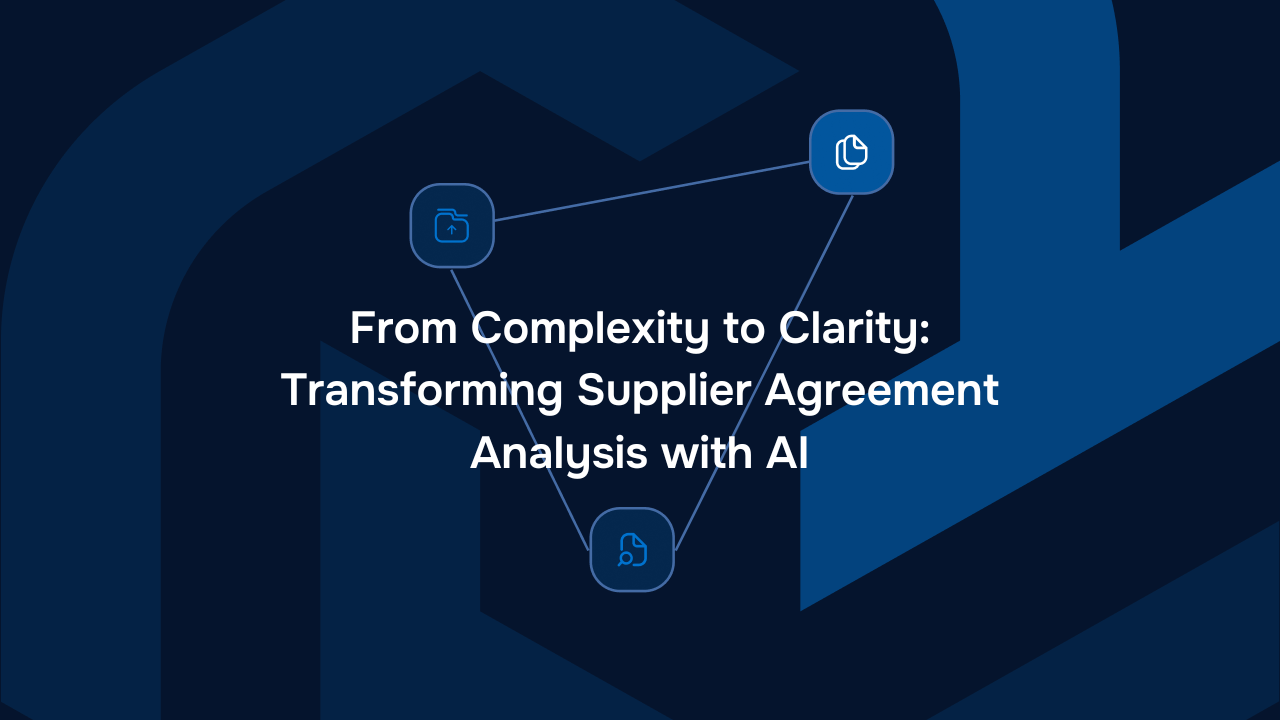

From Complexity to Clarity: Transforming Supplier Agreement Analysis with AI


Compliance and Metadata Tagging in Procurement Using TextMine
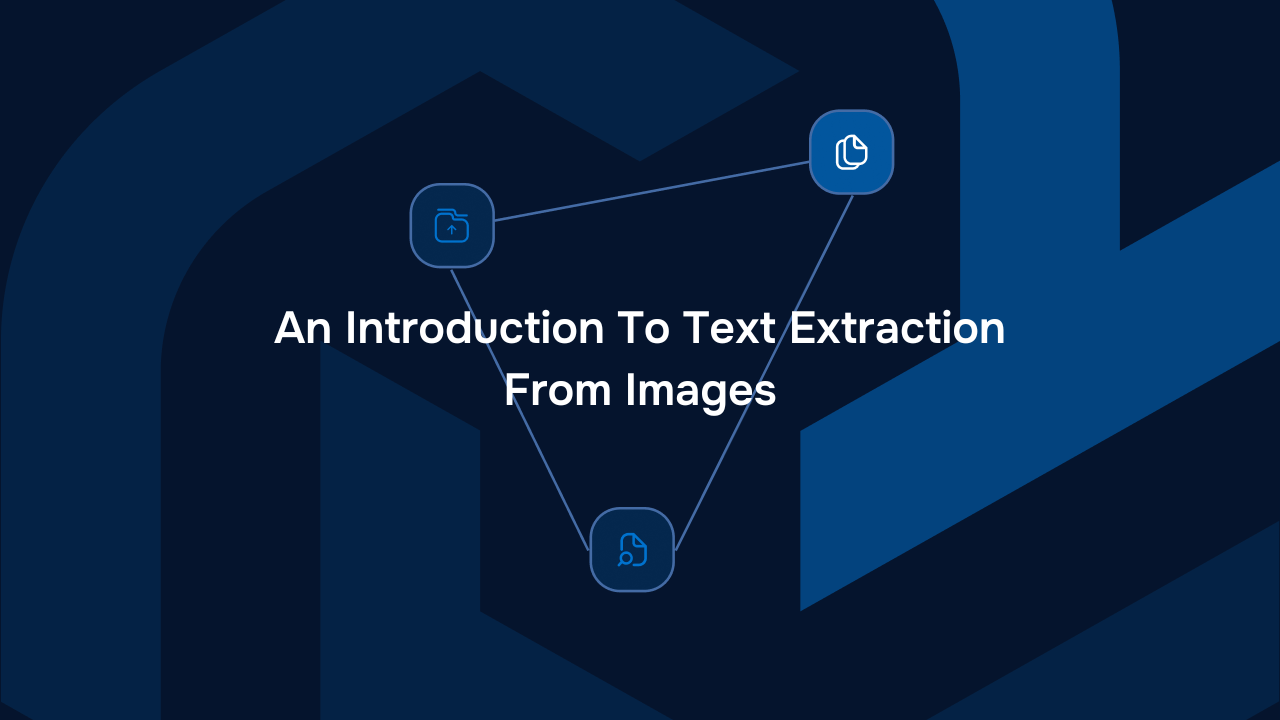

An Introduction To Text Extraction From Images