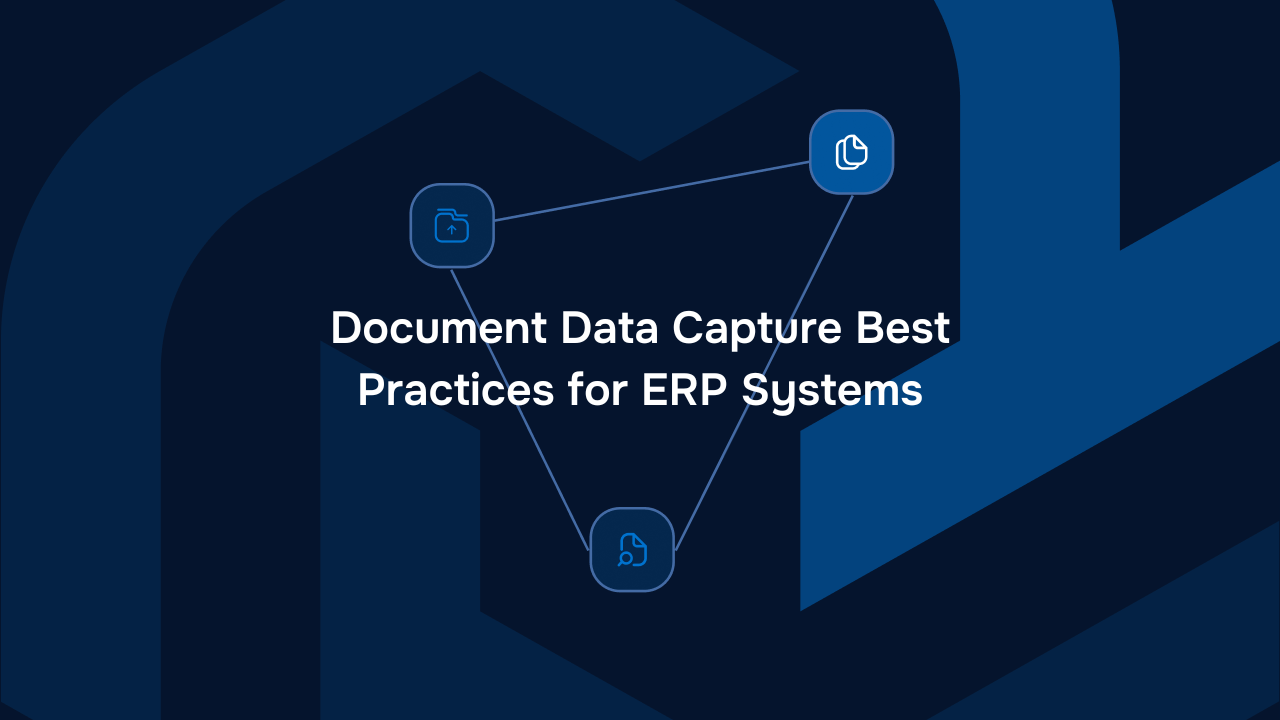An Introduction to Optical Character Recognition (OCR)


Optical character recognition is a technology which can be used to detect and extract text from images or electronic documents. OCR will effectively identify characters in these files which resemble letters and convert them into machine readable text. OCR powers a number of applications such as Word’s ability to convert a pdf text based document into a Word document. This article explains how OCR works as well as some practical OCR use cases and solutions.
What Is Optical Character Recognition (OCR)?
Optical Character Recognition (OCR) is a type of technology designed for converting documents into editable and searchable textual data.
This can include paper documents, receipts, photographs, or PDF files. OCR analyses the text and digitises every character, turning the document into a machine-readable text format. Whilst OCR is great at extracting the text contained in a document, it doesn’t offer the ability to answer questions or extract concepts from the text. As a result, OCR applications have typically been limited to use cases where the documents being processed are standard and unlikely to vary (e.g. credit card receipts).
The Key Components of OCR
The OCR process involves several components that work in tandem to turn images and documents into machine-readable text.
Image Preprocessing
This is the first step in the OCR process, designed to make the images or documents as high quality as possible in order to ensure accurate character recognition. This process includes:
- Cleaning and enhancing input images: This step includes applying filters and making adjustments to brightness and contrast in order to remove distortion and improve the clarity of the text. This ensures that the text is as readable as possible, reducing the chance of errors during the image to text conversion process.
- Improving the accuracy of character recognition: Ensuring that the images are high quality and as high definition as possible improves the accuracy of character recognition, and leads to less misinterpretation.
Text Detection
This step involves detecting text within images or documents and ignoring non-text-based elements:
- Locating text regions within images: OCR uses a variety of processes and algorithms to identify text within an image. Once these areas are located, the OCR process can be focused in the correct area
- Distinguishing text from non-text elements: Text detection also means knowing what patterns are not text, to avoid incorrect interpretations.
Character Segmentation
After the image is cleaned and the text detected, the text is broken down into manageable units for recognition. This includes:
- Breaking down text into individual characters: The OCR system needs to segment the text into characters in order to recognise the writing.
While this process is relatively simple for printed text, it can be more complex when dealing with cursive handwriting or unusual fonts
- Preparing for character recognition: When segmentation is done properly, each character can be individually analysed and recognised.
Character Recognition
This is where the actual ‘reading’ of the text happens; it’s how the images are converted into readable text! The process relies on:
- Algorithms for identifying and classifying characters: Through a combination of machine learning algorithms and pattern recognition, OCR systems can identify and classify each character into words, turning it into machine-readable text.
- Utilising machine learning and pattern recognition: Machine learning and pattern recognition are the cornerstones of OCR, and recent advancements in the field let OCR recognize a larger variety of text styles and fonts with high levels of accuracy.
Use Cases of OCR
While you might immediately think of scanning documents when you think of OCR, the uses are far-reaching and varied. They include:
Document Digitization
This might be the most widely known use of OCR, and recent advancements in the technology have made the process more accurate and effective.
Converting physical documents into digital formats can be used to preserve historical documents, manage records, and reduce the need for physical storage.
Data Extraction
OCR is particularly useful for data extraction in sectors such as finance, healthcare, and logistics.
OCR can remove the need for error-prone data entry by extracting data from invoices, receipts, and other documents automatically. However, OCR on its own won’t be able to extract concepts or answer questions about the documents which is why AI based document extraction solutions like Vault can solve this problem effectively.
Accessibility Features
OCR is a particularly helpful development for people with visual impairments. Text from images or documents can be converted into readable text, which can then be converted into speech.
Traditional OCR vs. Machine Learning-based OCR
While traditional OCR systems are based on rules and templates, machine learning-based OCR is more flexible and uses algorithms which can cope with text which is presented in varying formats.
One advantage of machine learning based OCR is that it is adaptable and can cope with variable text formats. While traditional OCR works well for simple types of documents, such as receipts, it can fall apart when dealing with more complicated documents with a lot of formatting changes. Because machine learning is more adaptable, it can parse more complicated documents and can also learn and improve over time.
Cloud-based OCR Services
A number of cloud-based OCR services mean that businesses can integrate OCR into their workflows quite effectively:
- Amazon Textract
- Google Cloud Vision API
- Microsoft Azure Computer Vision
- ABBYY FlexiCapture.
However, these services will need to be integrated as part of complete workflows as they will only output the extracted text. You will need to layer on NLP or text mining capabilities if you would like to do something useful with the text.
Conclusion
OCR is a technology which has enabled a wider range of applications to interpret text from non-machine readable documents and files. Whilst machine learning based OCR has broadened the types of documents it can process, the extracted raw text will still need to be refined in order to be applied to specific use cases. TextMine leverages OCR and generative AI in order to allow businesses to quickly search for concepts and answer questions about their documents. Book a demo with one of our document specialists to understand how TextMine can solve your document data extraction use challenges.
About TextMine
TextMine is an easy-to-use data extraction tool for procurement, operations, and finance teams. TextMine encompasses 3 components: Legislate, Vault and Scribe. We’re on a mission to empower organisations to effortlessly extract data, manage version controls, and ensure consistency access across all departments. With our AI-driven platform, teams can effortlessly locate documents, collaborate seamlessly across departments, making the most of their business data.

Newsletter
Blog
Read more articles from the TextMine blog
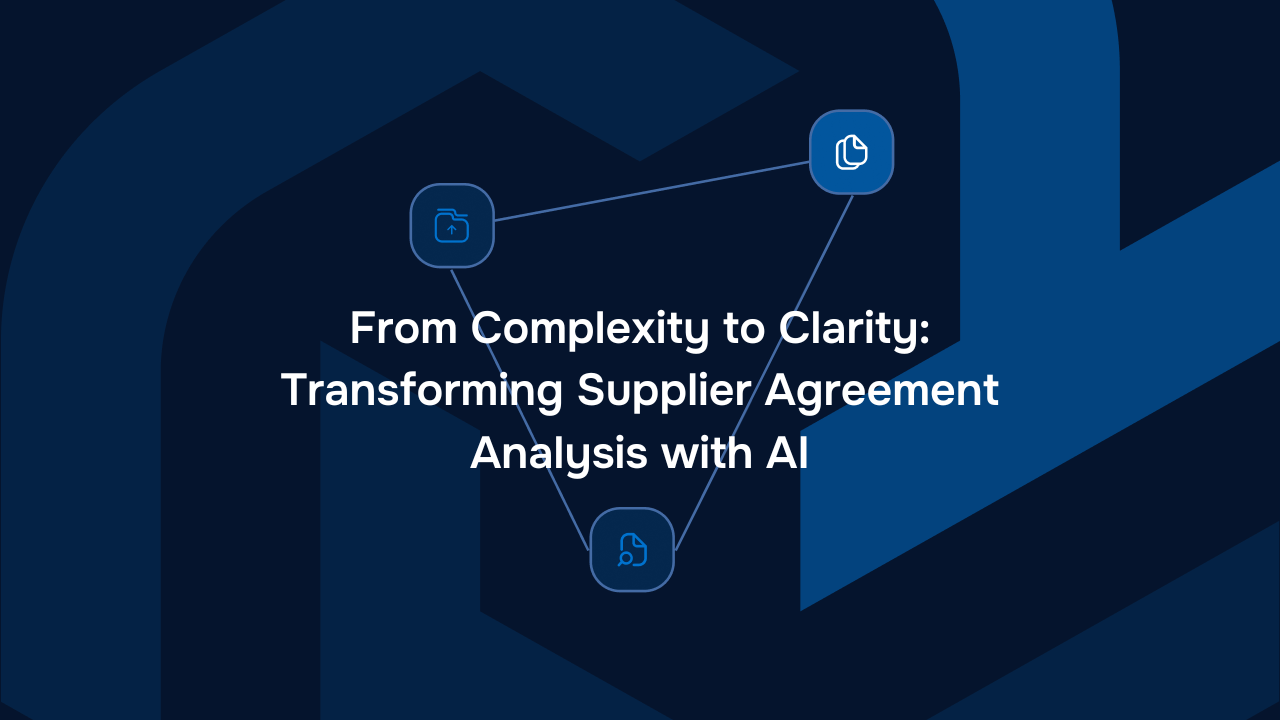

From Complexity to Clarity: Transforming Supplier Agreement Analysis with AI


Compliance and Metadata Tagging in Procurement Using TextMine
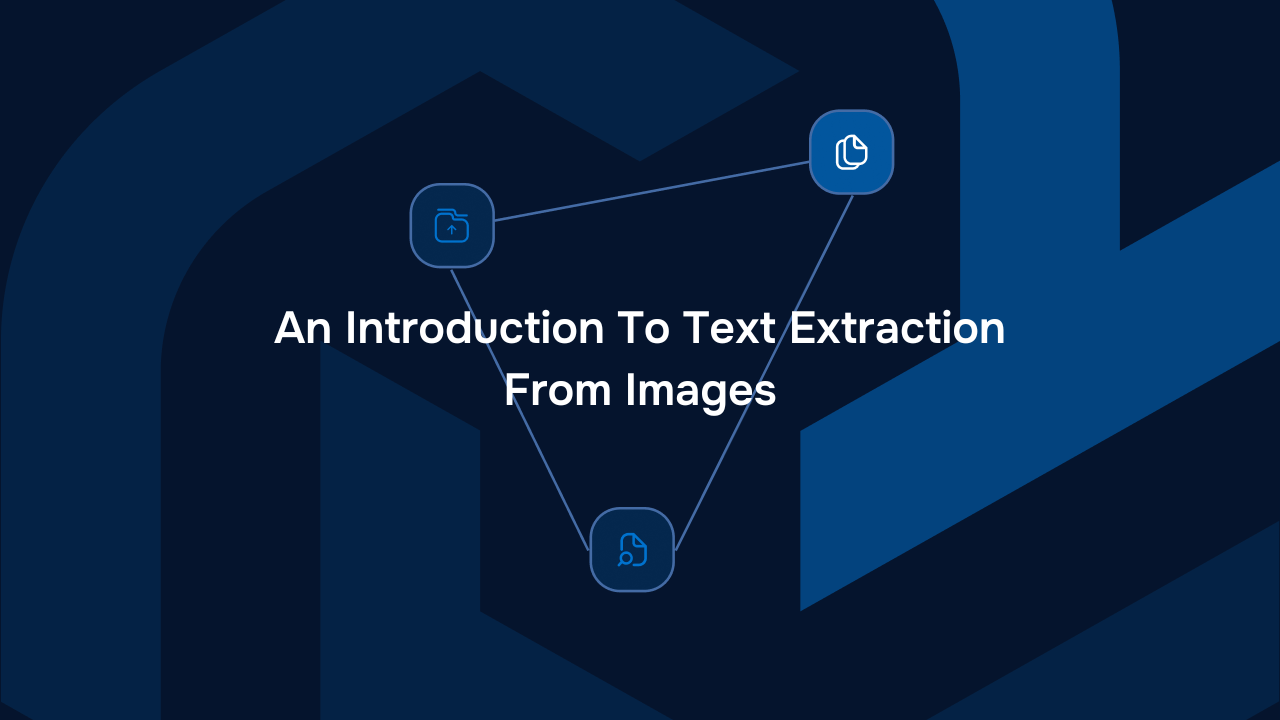

An Introduction To Text Extraction From Images