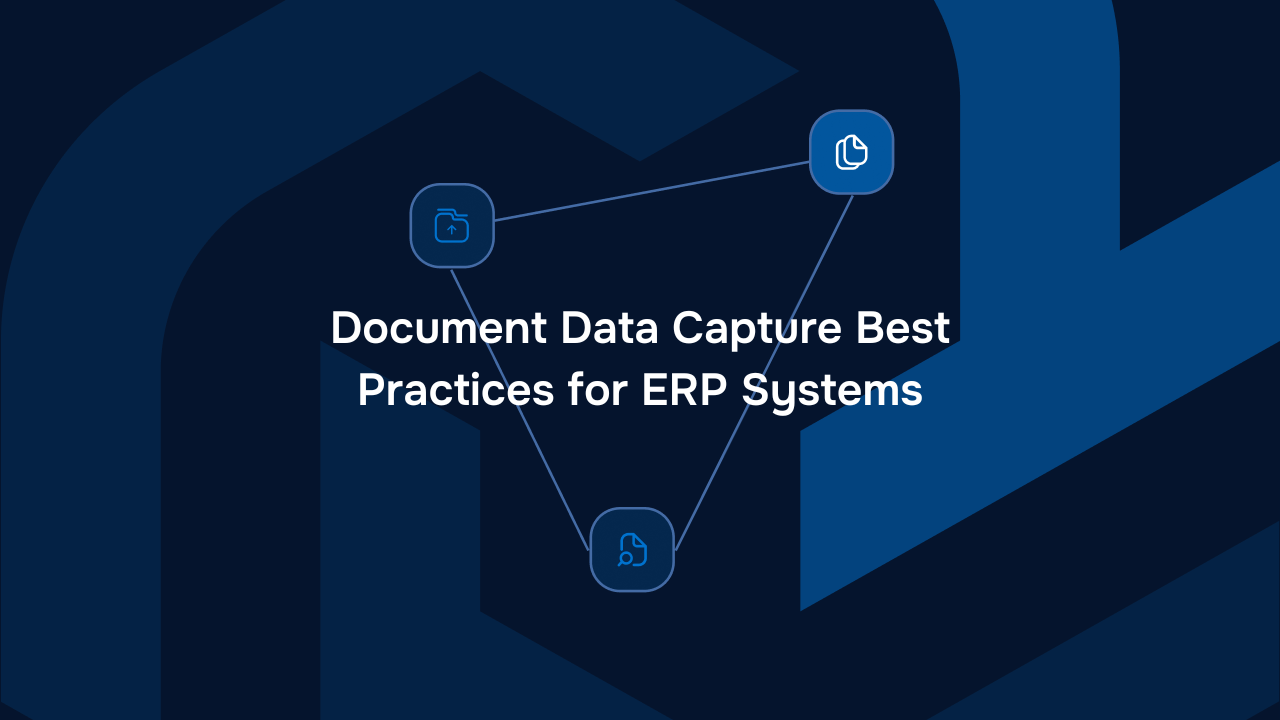What is the cost of a disorganised shared drive?


A messy shared drive is more than an inconvenience, it’s a business disaster and a knowledge management process failure. So how can you as a knowledge manager avoid potential pitfalls?
Your data is complex, messy and currently all over the place. In order to review your business data and understand how it can drive business transformation, you first need to be able to view it.
Google Drive, SharePoint and OneDrive are reputable tools for file sharing and storage, but it’s no secret they’ll become messy no matter how many folders you create to ‘reorganise’. A couple of common scenarios we’ve heard are:
- Users rely on the “Search and Find” functionality to locate files. However as there is no defined naming convention for naming documents or an agreed structure for organising files, it's never simple to find the document you’re looking for.
- There are several different versions of the same document circulating the drive and it’s unknown which version is the most recent or final version. In some cases the final version is collecting dust in an email inbox and hasn’t made it to the drive yet.
- It's not just one person accessing their files with their own filing logic, you have an entire organisation with different ways of organising using a centralised system.
A survey by Cottrill Research found:
- Workers took up to 8 searches to find the right document and information.
- Employees spend 1.8 hours a day (9.3 hours a week) searching and gathering information.
- 19.8% of a business’s time is wasted by an employee finding information to do their job effectively.
- A knowledge worker spends 2.5 hours per day, 30% of the work day, searching for information.
- 60% of company executives found the time constraints and lack of understanding of how to find information were preventing their employees from finding the information they needed.
Organisations create many documents such as contracts, policies, memos, marketing pieces, grant applications, meeting agendas and so on. In addition, they create, save and share hundreds of documents within and between departments.
So how can your document storage system be organised to retrieve documents with ease, using the latest version and for departments to access the same version?

TextMine is composed of 3 platforms, Legislate, Vault and Scribe. Vault is found in the banner on the left hand side. Here you can upload your documents for a dissection of key terms contained within them.

When you click upload contract, a pop-up screen will appear where you can either click to upload a document from your device or you can choose one of our integrated drives such as Google Drive, Dropbox or Sharepoint.

When you select google drive you will be directed to log into your google account and access the folders within your drive. Once you’ve located the folder in which the contracts are stored, select the documents you wish to upload.

Vault is able to seamlessly extract key data points from large volumes of documents, maintaining performance and accuracy even in peak periods of activity. The progress bar will notify you once the model has successfully completed its review.

The model is able to automatically identify the type of document and will categorise it accordingly. If you wish to amend this, you can easily do this by selecting the type and updating it as you require. The certainty score is an indicator of confidence, this determines how confident the model is with its findings. The model will also automatically tag the most important data points from the document and these will be tailored to the substance and nature of the document.
You can review the model's findings by selecting the pen icon besides the certainty score %. This will direct you to an in-depth review of the document alongside the key data points the model has selected. Approve and reject the extracted data points as per your needs.

If there are additional data points you wish to extract and analyse, you can manually add a field through this screen as seen above or submit custom queries to the model.

Once you have successfully reviewed and made the desired changes, you can select all the documents you wish to push through to Legislate and click submit. Through Legislate users are able to use the faceted search facility to analyse their documents and create csv exports.

Here you can see the documents once available in Legislate and export CSV summaries on demand!
Building our Large Language Model
TextMine’s large language model has been trained on thousands of contracts and financial documents which means that Vault is able to accurately extract key information about your business critical documents. TextMine’s large language model is self-hosted which means that your data stays within TextMine and is not sent to any third party. Moreover, Vault is flexible meaning it can process documents it hasn’t previously seen and can respond to custom queries.
About TextMine
TextMine is an easy-to-use data extraction tool for procurement, operations, and finance teams. TextMine encompasses 3 components: Legislate, Vault and Scribe. We’re on a mission to empower organisations to effortlessly extract data, manage version controls, and ensure consistency access across all departments. With our AI-driven platform, teams can effortlessly locate documents, collaborate seamlessly across departments, making the most of their business data.

Newsletter
Blog
Read more articles from the TextMine blog
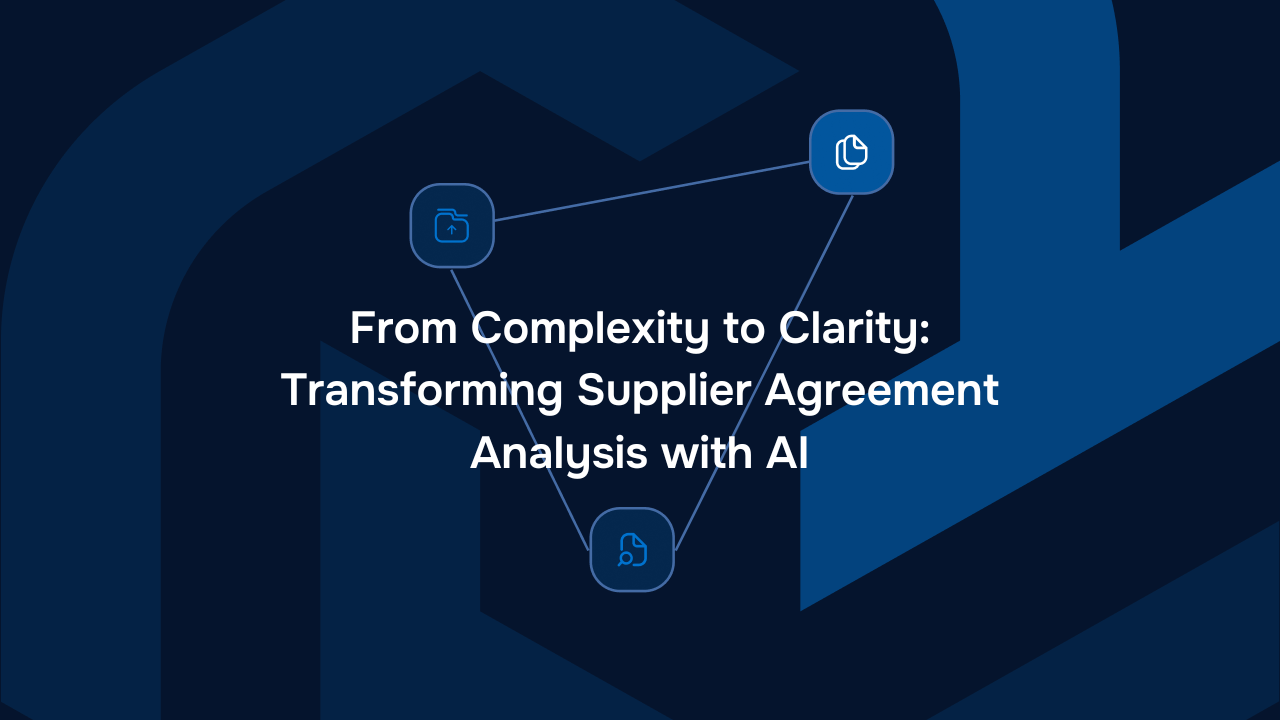

From Complexity to Clarity: Transforming Supplier Agreement Analysis with AI


Compliance and Metadata Tagging in Procurement Using TextMine
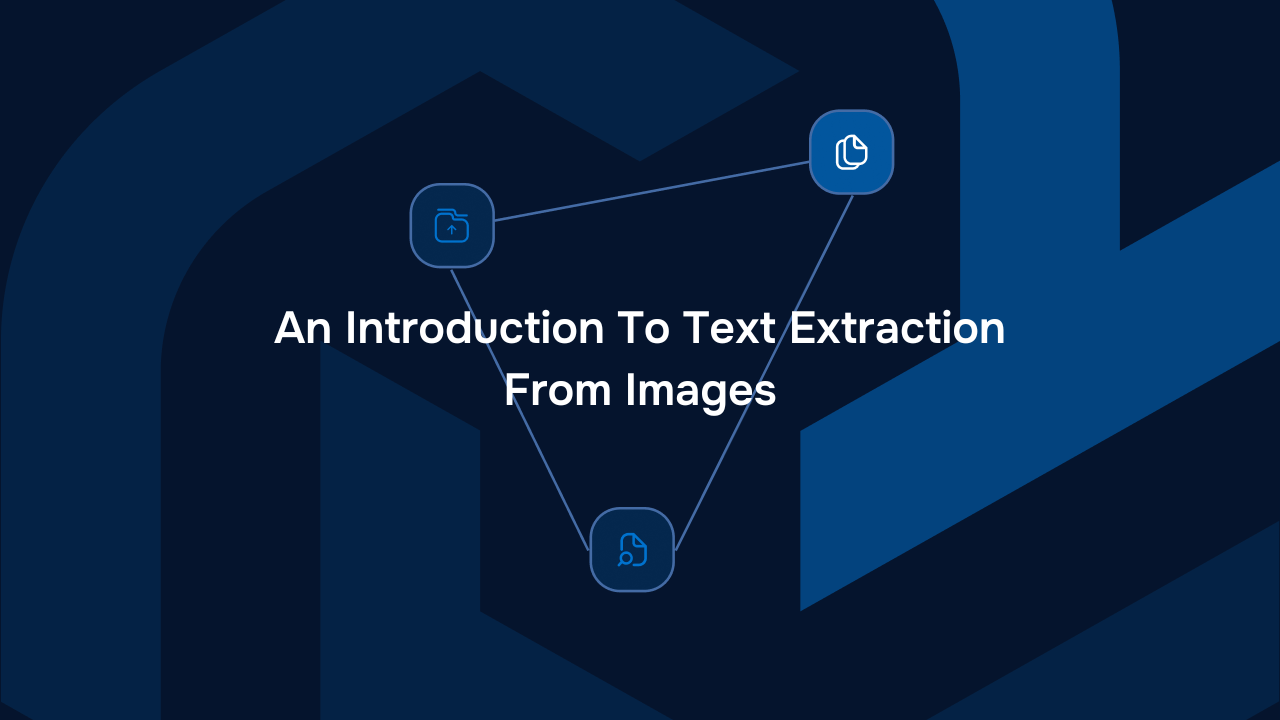

An Introduction To Text Extraction From Images